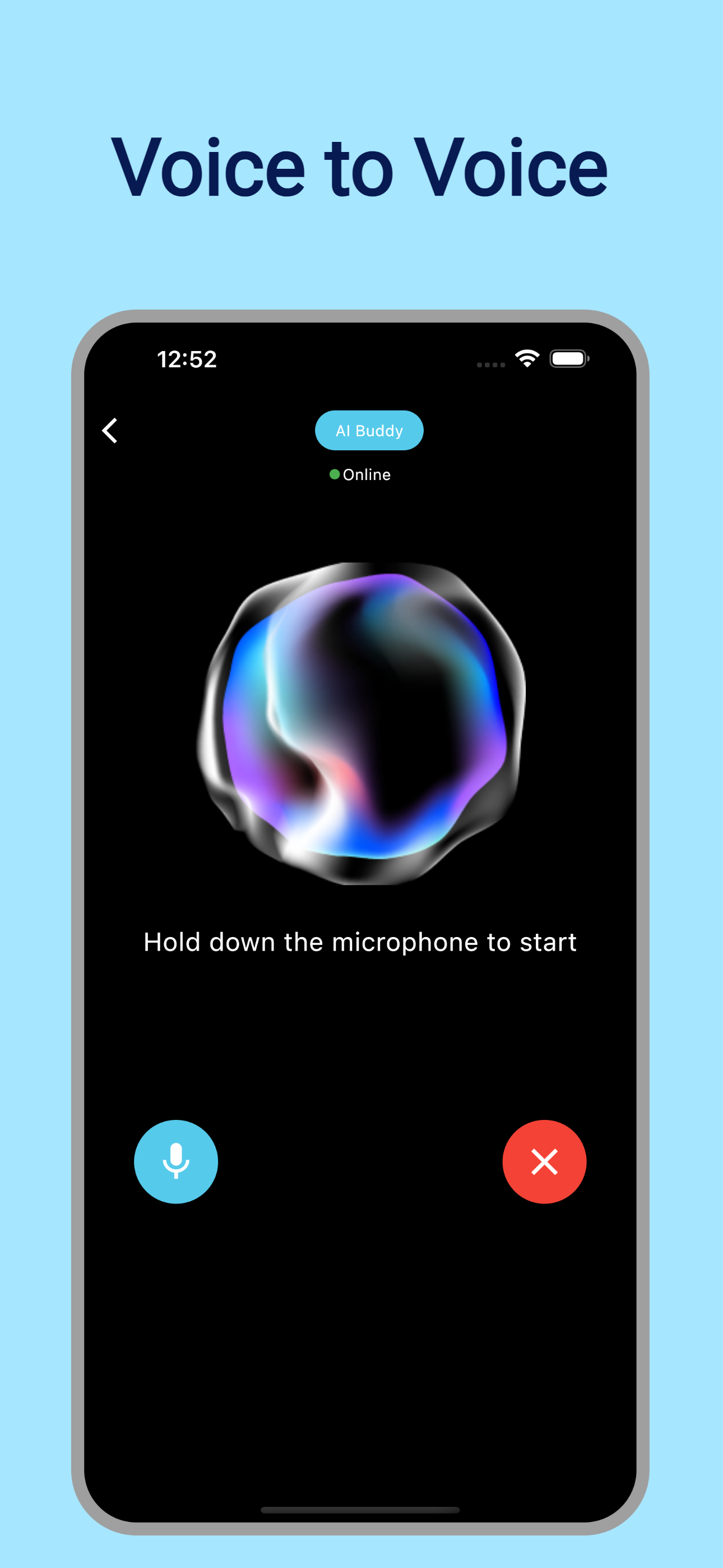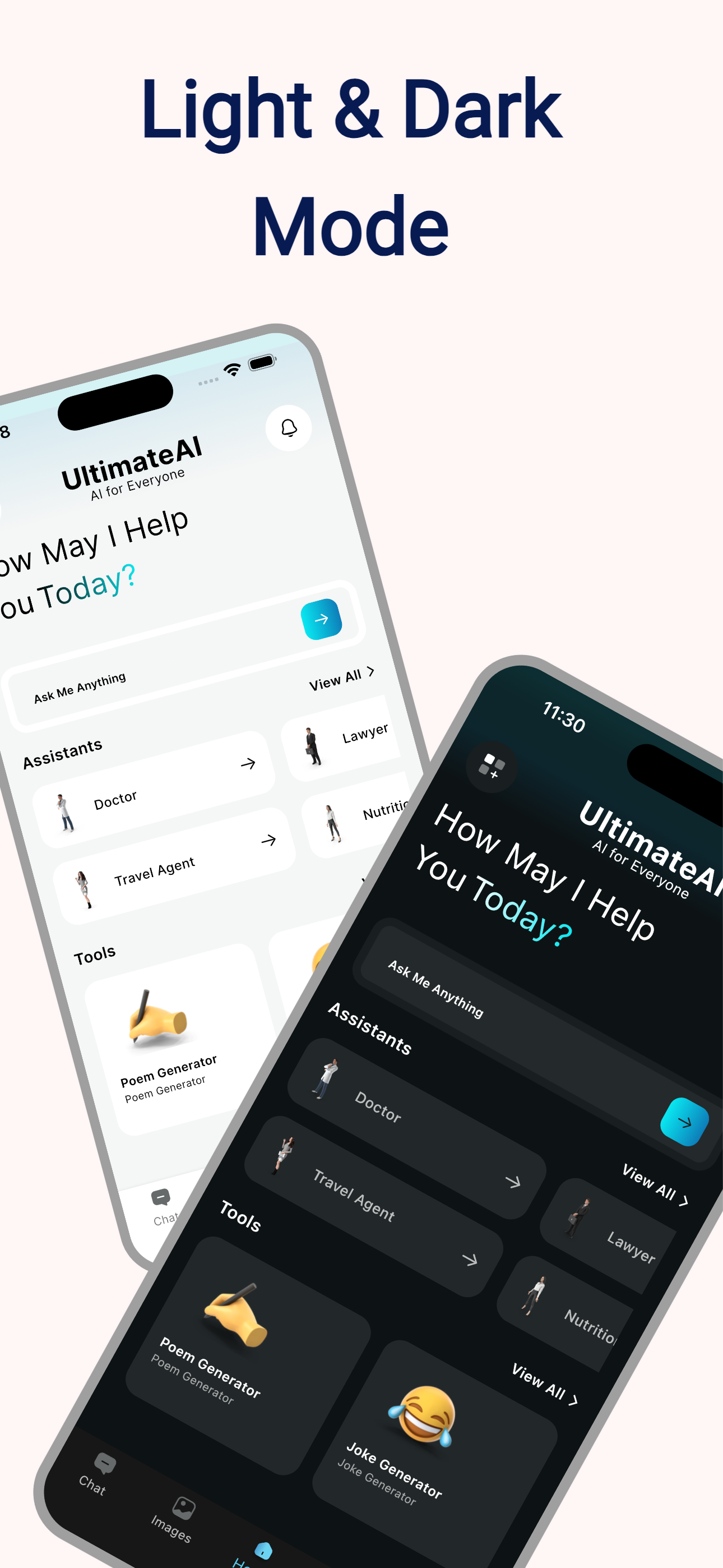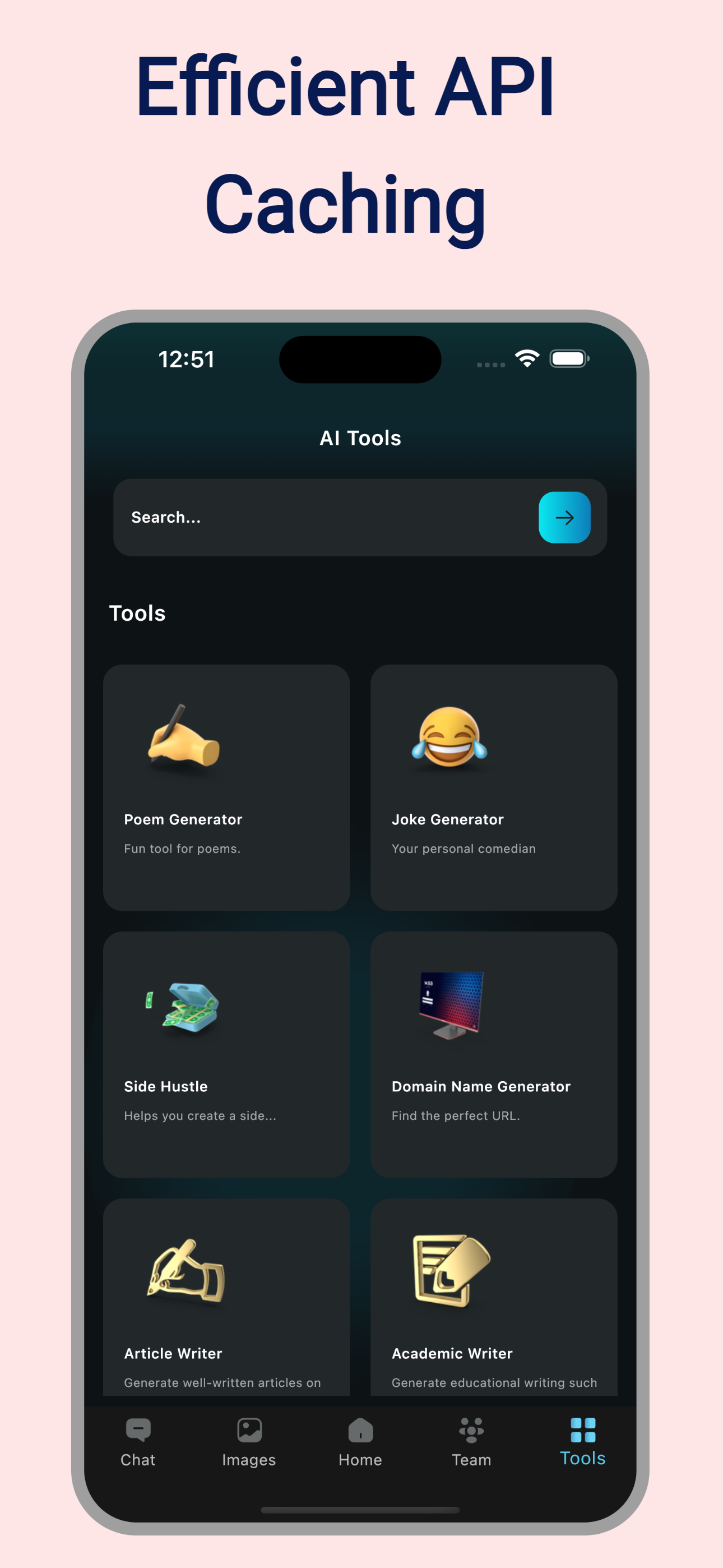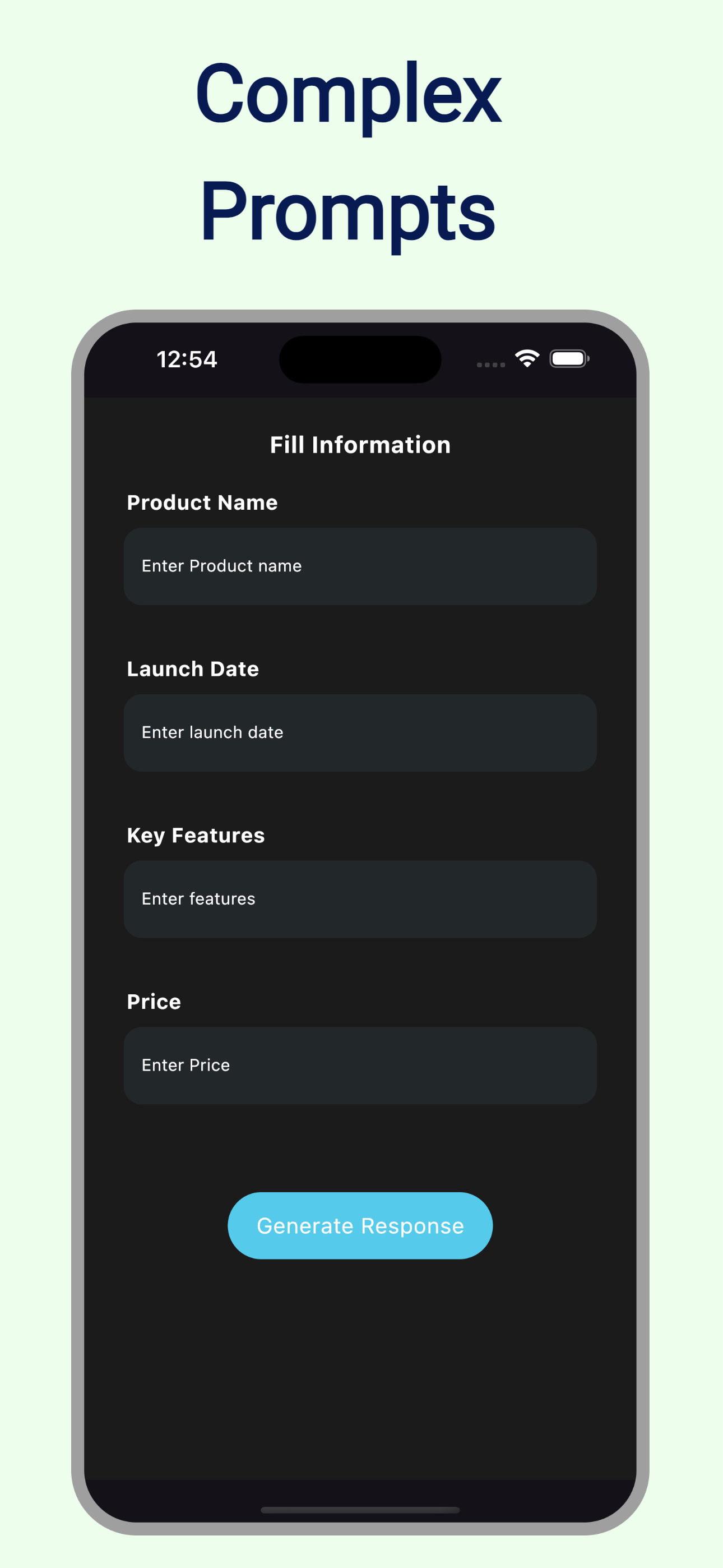Enhancing Ultimate AI: Optimizing Performance and User Experience
When we stepped in to improve and optimize the functionality of Ultimate AI, a chatbot driven by GPT, it was already an excellent tool. The app was a strong option for users seeking an intelligent, conversational experience because it had voice-to-voice interaction and built-in assistants.
Key Improvements:
Complex Prompts Enhancement
The integration of complex prompts was one of our main enhancements. These prompts allow for highly customized responses based on the provided data by requiring various inputs unique to each assistant's job. A complex prompt, for instance, could collect distinct sets of data for different assistants, allowing them to produce more specialized and accurate results. This improvement greatly raises the chatbot's overall usefulness and efficiency.
API Caching Optimization
Optimizing API caching was another important improvement. We noticed that there was a navigation bar with various sections on the app's home screen, including Home, Assistants, and Tools. Resources were strained as a result of the app's unnecessary server calls each time a user navigated between these areas. We decreased the server load by implementing intelligent caching techniques because the requested content did not change often. This change optimises the app's performance significantly.
User Interface Redesign
Along with performance enhancements, we totally redesigned the application's user interface. A new design with both light and dark modes replaced the previous one. With the help of this upgrade, users could choose a theme that best suited their preferences while also modernizing the app's design and offering a uniform visual experience.
Overall Impact
Our improvements have greatly increased Ultimate AI's capabilities, enabling users to communicate with a more efficient system: advanced prompt handling, better caching, a redesigned user interface, enhanced performance, and a better user experience.